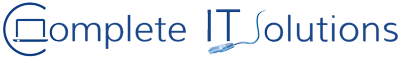Email plays a big role in the way people do business. Whether you work from a fixed location at an office desk or from a mobile device on the go, the kind of email you use can define your level of productivity. Are you sure that the email system you are using is the right one for you?
Unbeknownst to many, some types of email systems have certain limitations that by extension can also limit the level of productivity of your business, and especially for people in the organization who must also work while out in the field.
Depending on the way you use your email, especially when on the go, having full access and full control of your account can define how productive you and others in your organization can be. Besides providing a much better degree of synchronization and integration with mobile devices, certain types of email systems also have features for sharing and collaboration features that allow you to set schedules and share files from your mailbox, as well as central storage for emails that allows you to access your account seamlessly with any mobile device, regardless of where you are located.
 Office365
Office365
Simplify your business with Microsoft Office 365, a complete cloud-based application for office productivity. Think of it as traditional software, only instead of coming out of a box, it comes by way of a service via the cloud. Advantages? You always use the latest version. You take your office with you—on multiple devices with anytime/anywhere access to documents, data and email.
Microsoft Office 365 allows installation on up to 5 devices, including mobile devices. Besides well-loved Office tools like Word, Excel, Outlook for business-class email, and PowerPoint, enjoy productivity options like:
- SharePoint – Organizations use SharePoint to create websites. You can use it as a secure place to store, organize, share, and access information from almost any device. All you need is a web browser, such as Internet Explorer, Chrome, or Firefox.
- OneDrive – Get to your files and photos from anywhere, on any device. Share and work together with anyone in your work and life.
- Planner – Take the chaos out of teamwork and get more done! Planner makes it easy for your team to create new plans, organize and assign tasks, share files, chat about what you’re working on, and get updates on progress.
- Yammer – Discuss ideas, share updates, and crowdsource answers from coworkers around the globe. Yammer gives your team a faster, smarter way to connect and collaborate across your company.
- OneNote – Whether you’re at home, in school, or in the office, use OneNote to take notes wherever you go. And OneNote automatically saves and synchronizes your notes so you can focus on your thoughts and ideas
- Video – Upload, share, and play back video messages throughout your company.
- Sway – Sway is a new app from Microsoft Office that makes it easy to create and share interactive reports, personal stories, presentations, and more.
 G Suite
G Suite
Work smarter, faster, together. From email to video conferencing to file sharing and everything in between, G Suite makes it easier for teams to collaborate and do their best work.
Enjoy a consistent experience from your computer, tablet or phone. Draft a proposal in Docs at the office, review and make final edits from your phone right before the meeting. Get more out of your workday.
Schedule events in Calendar at times that work for everyone. Get meeting reminders directly to your Gmail inbox. With one-click, join a video meeting through Hangouts and share your Slides to review as a team. Less prep, fewer next steps.
Create a budget tracker in Sheets, share it with teammates and edit it in real-time. It’s automatically stored in Drive so everyone always has the latest version. No more sending attachments to get on the same page.